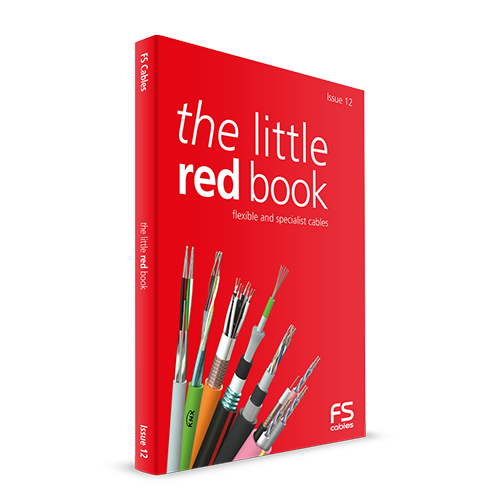Posted 27 April 2022
Cable is no hard choice
Now Wi-Fi’s everywhere, choosing a wireless system over a hard-wired one would seem like a no-brainer. But is it? Let’s delve into the pros and cons a little.
Wi-Fi has certainly toughened up since the early era of variable signal strength and consistency. We all use mobile devices and Wi-Fi eases our journey with them but when we need a robust system, for home entertainment for example, wired Ethernet has plenty going for it.
And at the heavier commercial end industry commentators accept that you’re probably better to run Ethernet cabling to your key devices – PCs, gaming consoles, set-top boxes and back-up devices – but exactly how does hard wiring win over top Wi-Fi routers?
In three words: speed, latency and connectivity.
Speed
With recent standards like 802.11ac and 802.11n reportedly delivering speeds of 866.7Mb/s and 150Mb/s, Wi-Fi is in the faster lane for sure and can cope with your usual everyday tasks. However, those speeds can jump to 10Gb/s for Ethernet wired with Cat 6 cable, or around 1Gb/s with Cat 5E cable – consistently.
Looking at speed between network devices though, wired Ethernet wins over Wi-Fi – when transferring files between two computers in the house for example. Your Internet connection is not involved here so the bottom line is how quickly your local network hardware delivers the data.
Latency
What is it? The delay moving traffic from device to destination – dubbed `ping` by gamers – and it can loom large in network efficiency.
When reaction time’s critical, wired Ethernet is for you but ping’s no big thing when web browsing, streaming videos or listening to music, experts say. You can test latency by pinging your router’s IP address while connected over Wi-Fi then over wired Ethernet, comparing both to see how much latency Wi-Fi adds. It’s a fair bit.
Connectivity
This really is a no brainer. Wired Ethernet delivers a more reliable connection than Wi-Fi – end of.
Interference can dog Wi-Fi connectivity big time. Home layout can offer so many disruptive elements for wireless systems. Some plasterboards can deaden the signal for example, while electrical devices, even your neighbours’ Wi-Fi networks can interfere with it, to lower reliability – but wired Ethernet side-steps such troubles.
That interference can spell dropped signals, higher latency and lower speeds, impacting signal quality and connection speeds. It varies if you move around with mobile devices but you can reduce levels to optimise Wi-Fi signal. While Wi-Fi certainly ticks the boxes for some applications, for those such as home networks and light commercial in cafes, bars, restaurants and clubs, you only really have one option – hard-wired Ethernet.
It delivers higher speed, lower latency and more reliable connection. Wi-Fi on the other hand offers convenience and can meet most uses. Fast, convenient and serviceable for most of what we do on our networks.
Essential for mobile devices, Wi-Fi may match up when you find it too tricky to install permanent, remotely run cable to your chosen site. And when so many of us are renting, running cables around homes may prove a bugbear for landlords. But for fixed location desktop PCs or servers, it’s wired Ethernet every time – serving up a consistently reliable connection.
Hard facts
If you opt for cable, the Telecommunications Industry Association standard ISO/IEC 11801 is your guide for both mandatory and advisory criteria covering Cat 3, Cat 5e (enhanced) Cat 6 and Cat 6a (augmented) cabling and components. Mandatory criteria specify the minimum acceptable requirements for protection, performance, administration and compatibility.
Origins
Ethernet is today’s most common hard-wired network standard. First developed by the Xerox Corporation in the 1970s as a coaxial cable-based system for local area networks (LANs) likely to experience mostly sporadic but occasionally heavy activity. The resulting Ethernet Version 1 specification formed the backbone for the first IEEE 802.3 standard for local networks or LANs, which was approved in 1983, and finally published as an official standard in 1985.
The IEEE (Institute of Electrical and Electronics Engineers) 802.3 standard published in 1985 has evolved into network node and interconnecting media main elements. Network nodes process data run over the Ethernet cable network and are either computers or elements such as switches, routers and hubs but can also include printers and security cameras that need network access.
FS Cables can help ensure you comply fully with stated specifications and advise you on the right cable categories.
Talk to one of our technical sales team on 01727 840841 or email sales@fscables.com